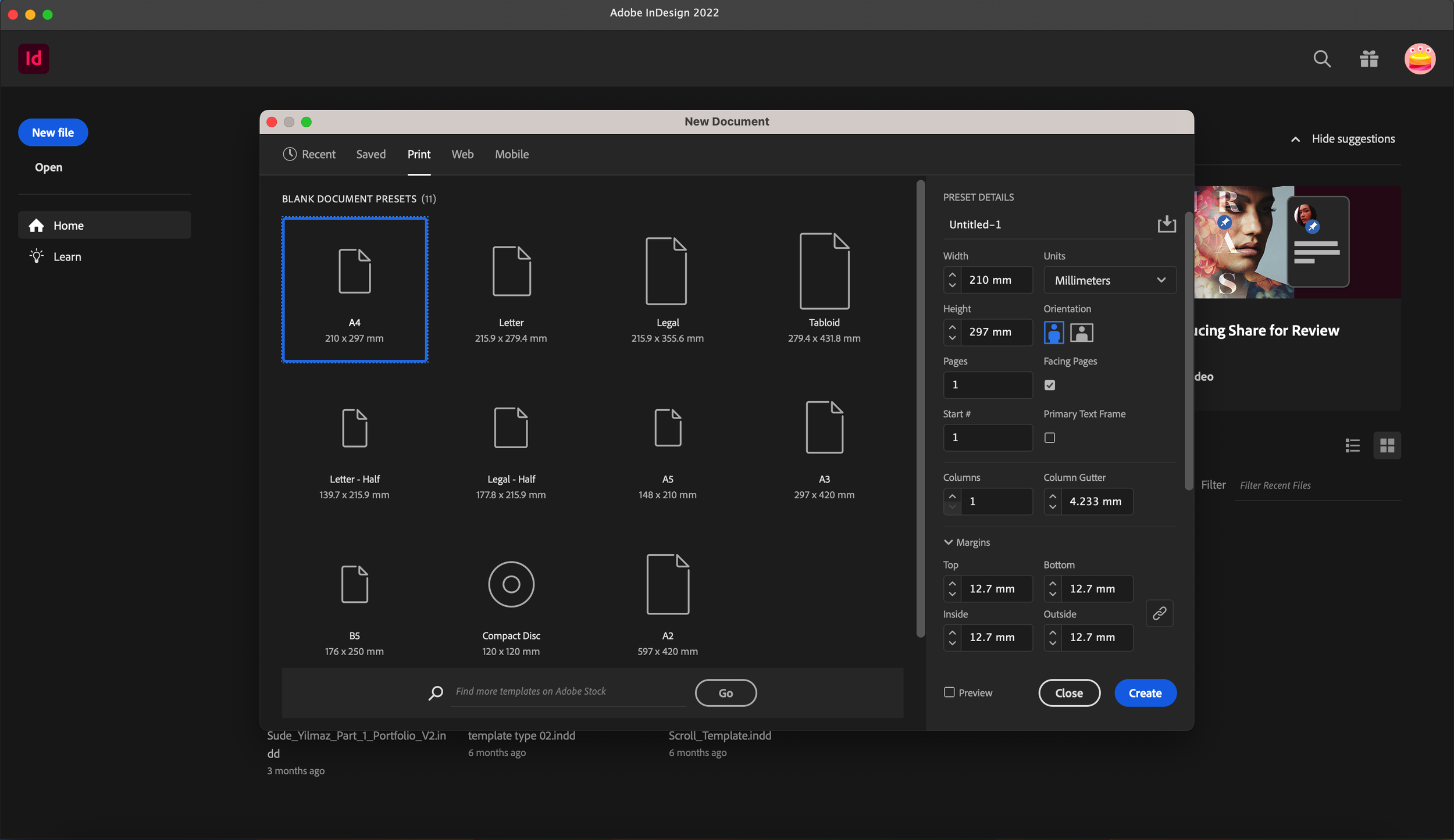Preparing a CV - Curriculum VItae
Using the precision of Adobe InDesign, today we will be learning the technicalities behind setting out a clear, concise and effective CV which new graduates can learn from when it comes to applying for their dream jobs.
A CV, Curriculum Vitae, is a short document which gives an employer a brief rundown of an employee’s strengths, past professional experiences, education and more. It’s a condensed version of a potential candidate which means it has to be a strong presentation of yourself in order to give a reason to be called in for an interview. Think of it as a first impression on paper; You need to entice the employer and show why you are different to everyone else. A lot of this falls on your experiences and what you choose to put in your CV which we will be covering today.
Let’s begin!
Contents of a CV
Before we jump onto laying everything out, we need to know the content we’ll be displaying in our CV. Some of the things listed below will be directed specifically at architecture graduates or those of you who are looking for a job in the creative industry, however the points covered will not limit graduates in other industries from utilising this tutorial. The general consensus of a CV will be the same across all applications.
Higher Education
First and foremost, in all CVs, it is expected for applicants to note their higher education qualifications - Bachelor's degree, Masters degree, PHDs, etc. Higher education is a must to mention and any previous school education is optional and based on your own preference. In some cases, graduates will go all the way back to their secondary school education and their GCSE results so, please adapt to what you think is relevant to the job you’re applying for.
In the case of architecture graduates, it is also worth mentioning your third year design studio tutors and the title of your projects. If not, at least mentioning the types of projects you spent working on will be helpful to employers. They’ll get a hint of what to expect in your portfolio. You will see how to do this effectively once we get to formatting a CV today.
Image of Work
Essentially you want to generate this feeling of curiosity about your work and capabilities to the employer and you can do this by choosing 1-3 images of your work to give a small taste of what to expect. Once they see potential in one piece of work followed up with a well-articulated portfolio, you’re all the more likely to be called in for an interview - note that other factors do also play in this and are not solely based on your strengths.
Professional & Other Experiences
Another important section which carries a lot of weight on a CV is your previous or ongoing professional experiences. Now, as an undergraduate student this section might come across as daunting considering you’re likely to have not had proper long-term experience in an architecture practice. If you do, that’s great and if you do not, don’t worry. Many universities are moving in the direction of dedicating some work experience in the academic year for students so they can demonstrate an application of their education in the field of work. In addition to this, it is common for tutors and people from the industry to encourage university students to contact firms over Christmas/summer breaks for work experience and internship opportunities. These short-interval placements feed into the ‘Professional Experience’ section of a CV and can be the main factors that separate you from other applicants.
This is also your chance to mention any extracurricular roles you have taken in recent years: student representative, course representative, societies, charity/volunteer work, part-time job, etc. It’s in circumstances like these that you demonstrate how you have enhanced your skills in other areas. More so transferable skills rather than skills that’ll feed into the work you produce.
For example, mentioning your role as a course rep and the responsibilities that fell on you as a result of taking upon that role are likely to show skills such as good communication, teamwork, organisation and time management all of which are ideal skills to carry in the workplace.
Software Skills
As architects, architectural assistants or any type of digital designer out there, we are heavily involved in generating work with the use of technology and so it is important to mention on your CV your proficiency in the software you are familiar with. Don't be afraid to mention any software you are not confident with using as many of them have similar workflow and are just a matter of adaptation.
Hobbies/Interests
Your hobbies and interests are ways of making conversation and/or relatability with the employer. Maybe you like spending time with animals and the firm has a strong attitude towards spending time with animal charities. That might seem like a farfetched example but you get the point. You immediately become a more interesting character knowing that you share the same interest with the people you intend to work with.
References:
Visually speaking, on a CV page, the references section doesn’t take up too much space; however, it is very important. Usually, you are expected to put down one academic and one practising professional’s contact details. The academic reference is recommended to be your last design studio tutor and your professional referee being someone you have worked with or are currently working with.
Referees are people who your employer may contact to see from a colleague’s perspective the type of person you are as well as a quick check of the things written in your academic/professional experiences section. In the case of an architecture CV, make sure to mention the practice, the referee’s role, whether or not they are ARB/RIBA chartered members and their contact details. We would highly recommend letting your referees know that you have put their details down on your CV so they are not caught off guard by an email or completely disregard a phone call thinking it's a spam call.
That covers all the areas we will be including in our CV today. Next up is to actually articulate it so… gather all your material and get InDesign up to begin :)
Setting out on InDesign
In this part of the blog post, we’ll be walking through setting up your CV on InDesign. Using InDesign is just a personal preference and can be substituted with your program of choice.
Document Setup
Typically a CV is set up as an A4 portrait sheet. You are not bound to comply with this but it's the recommended way to go about it from our experience. Down below you can find the document set-up details used by us for this tutorial.
Sectioning
The guidelines feature on InDesign are extremely helpful in sectioning off your page into zones in which the previously listed categories need to be placed. Initially, the guidelines can be quite simplified but as you start to put in textboxes for your headings and subheadings, you will start to see a pattern in spacing.
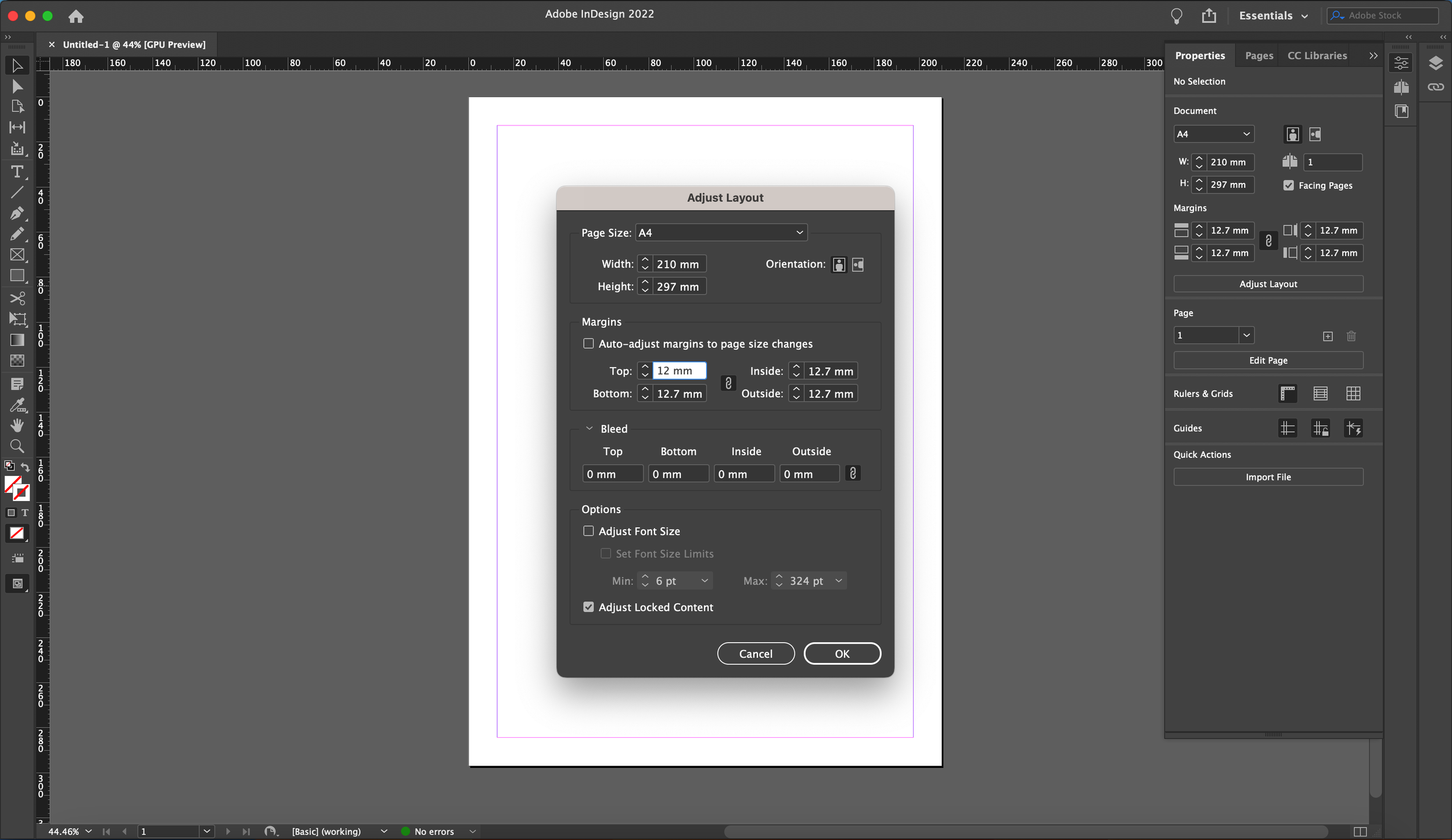
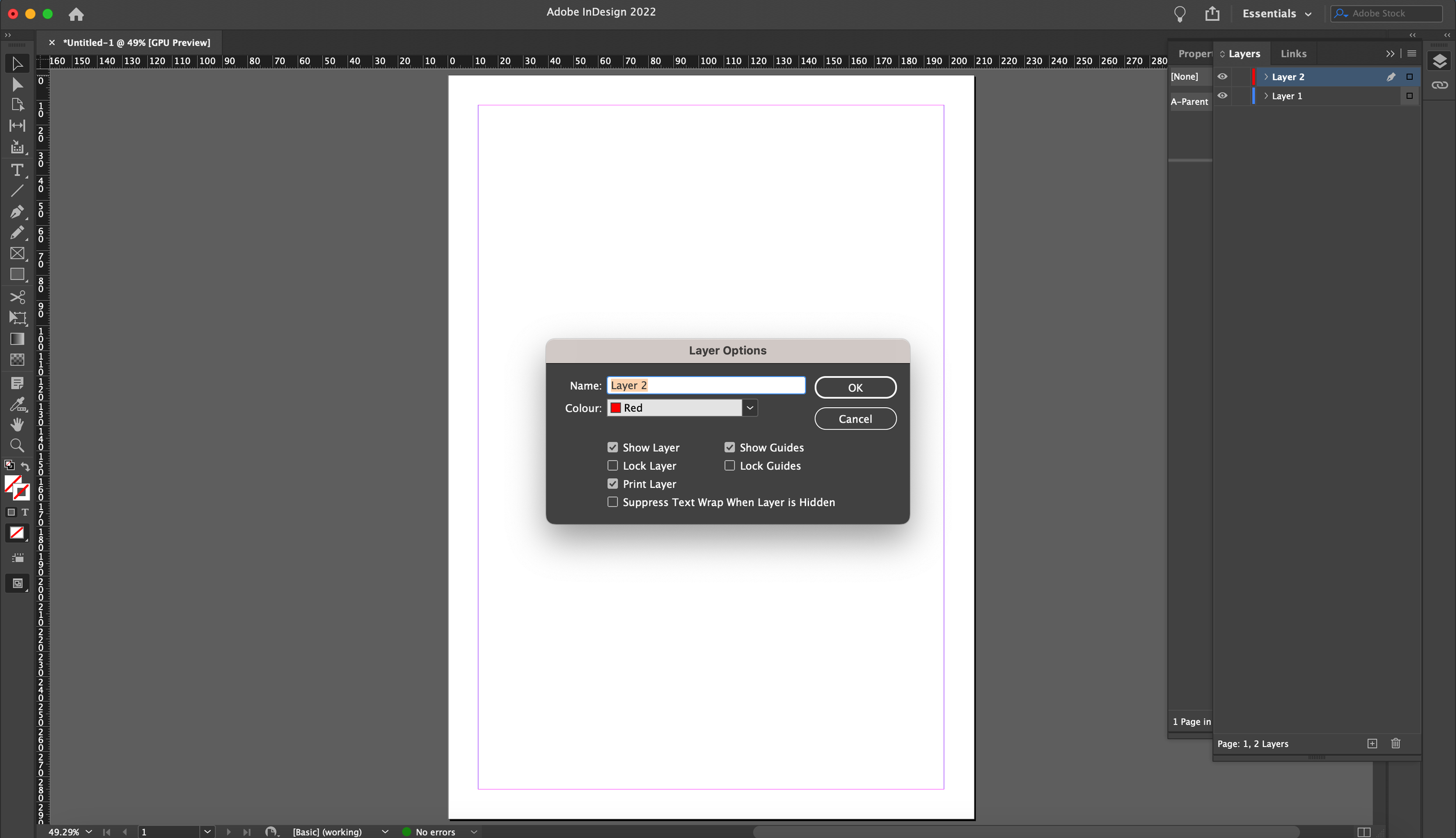
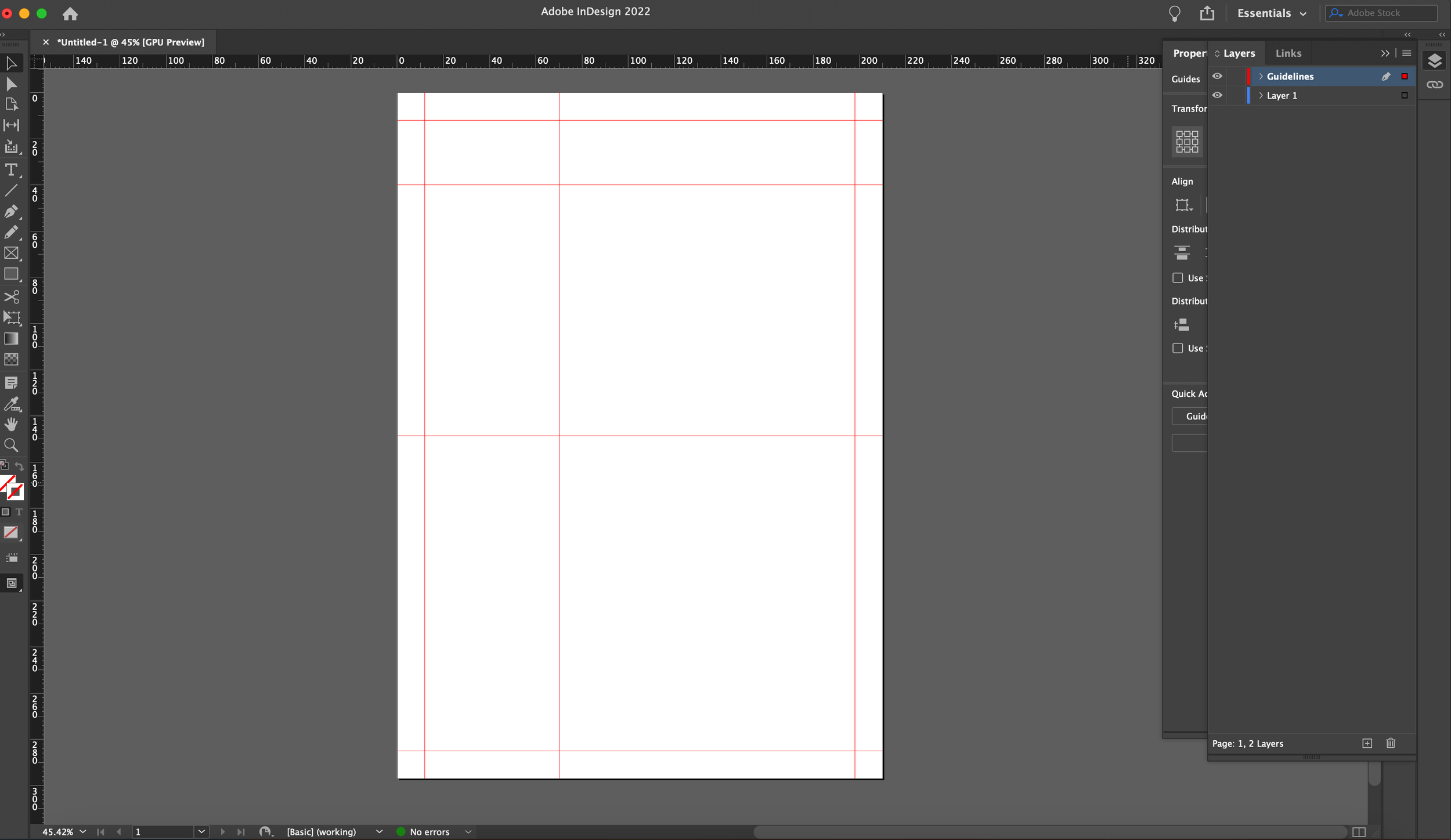
Spacing
Correct spacing is a key technique to help with sectioning your CV into bundles of information. Many individuals try to section using graphic indicators which isn’t an issue but it's not a necessity to clearly communicate the different parts of your CV. You can see with the example below how the spacing indicates which body of text goes with which heading as well as when a certain section has come to an end.
Something to avoid is to use the same spacing between all text boxes, subheadings, images, etc as it does not create a hierarchy and ends up in a ton of text dispersed equally on a page. We realised this in the last year of our undergraduate studies during our ‘Preparing for Practice’ module which got us to make a CV for job applications.
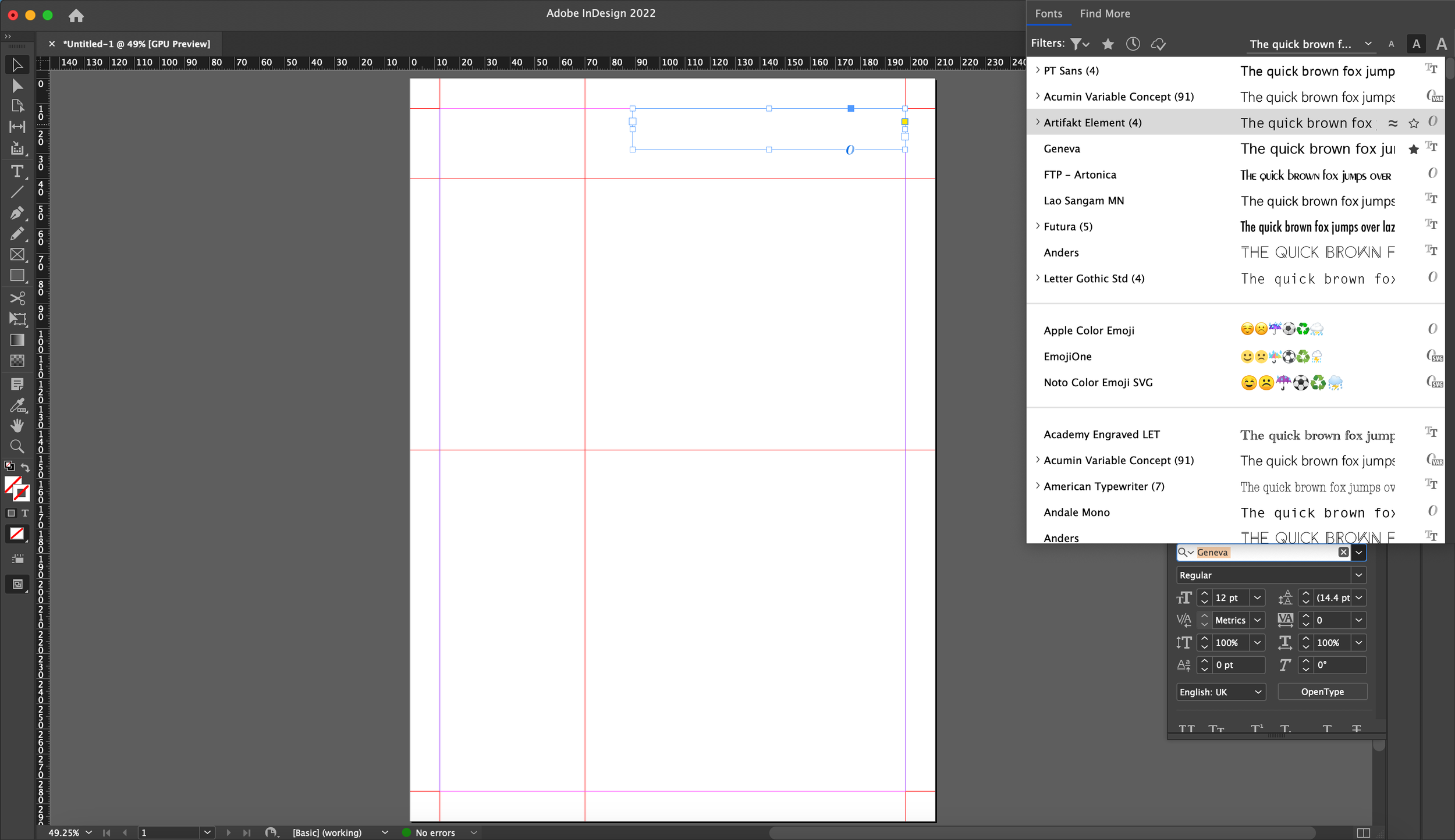
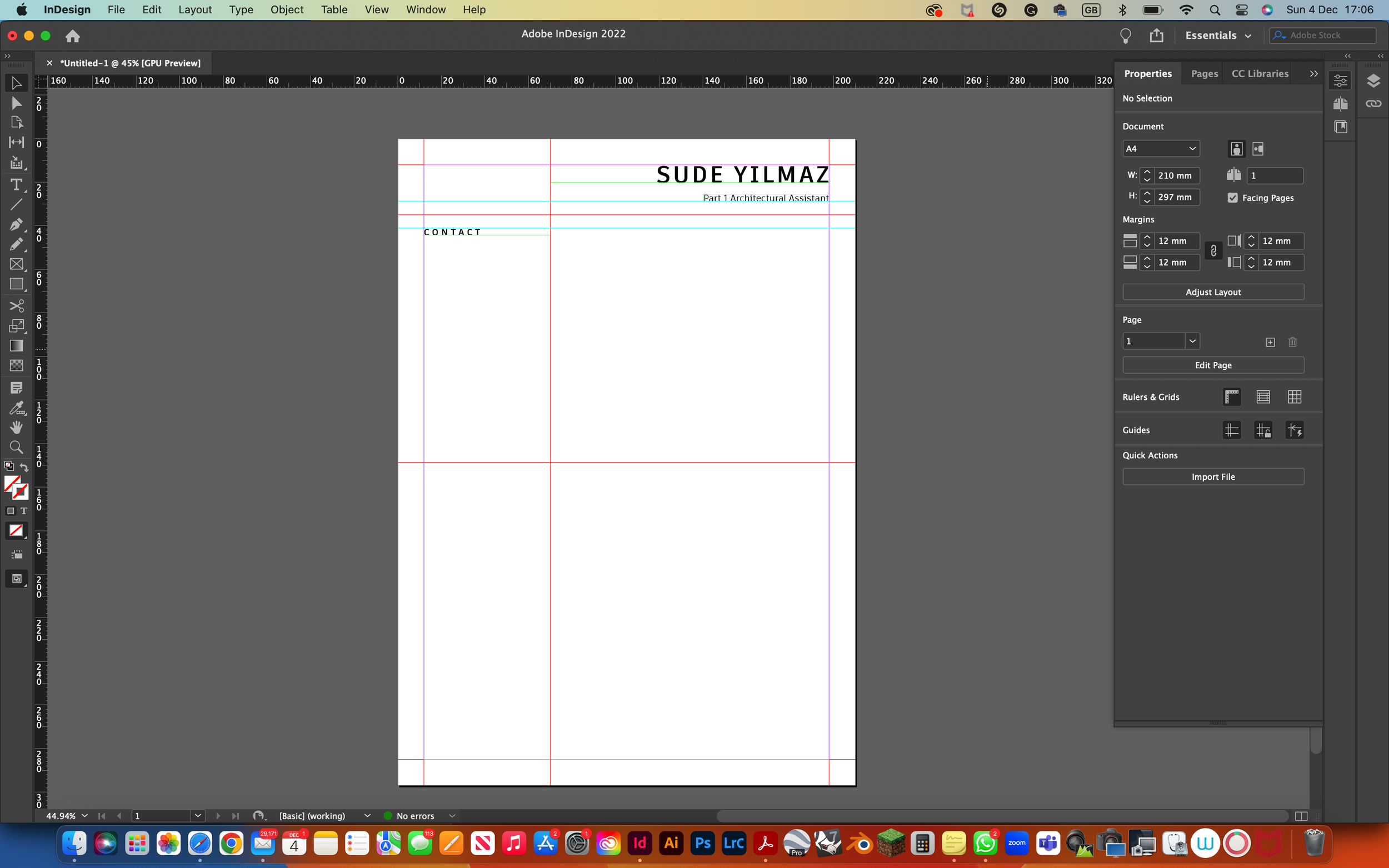
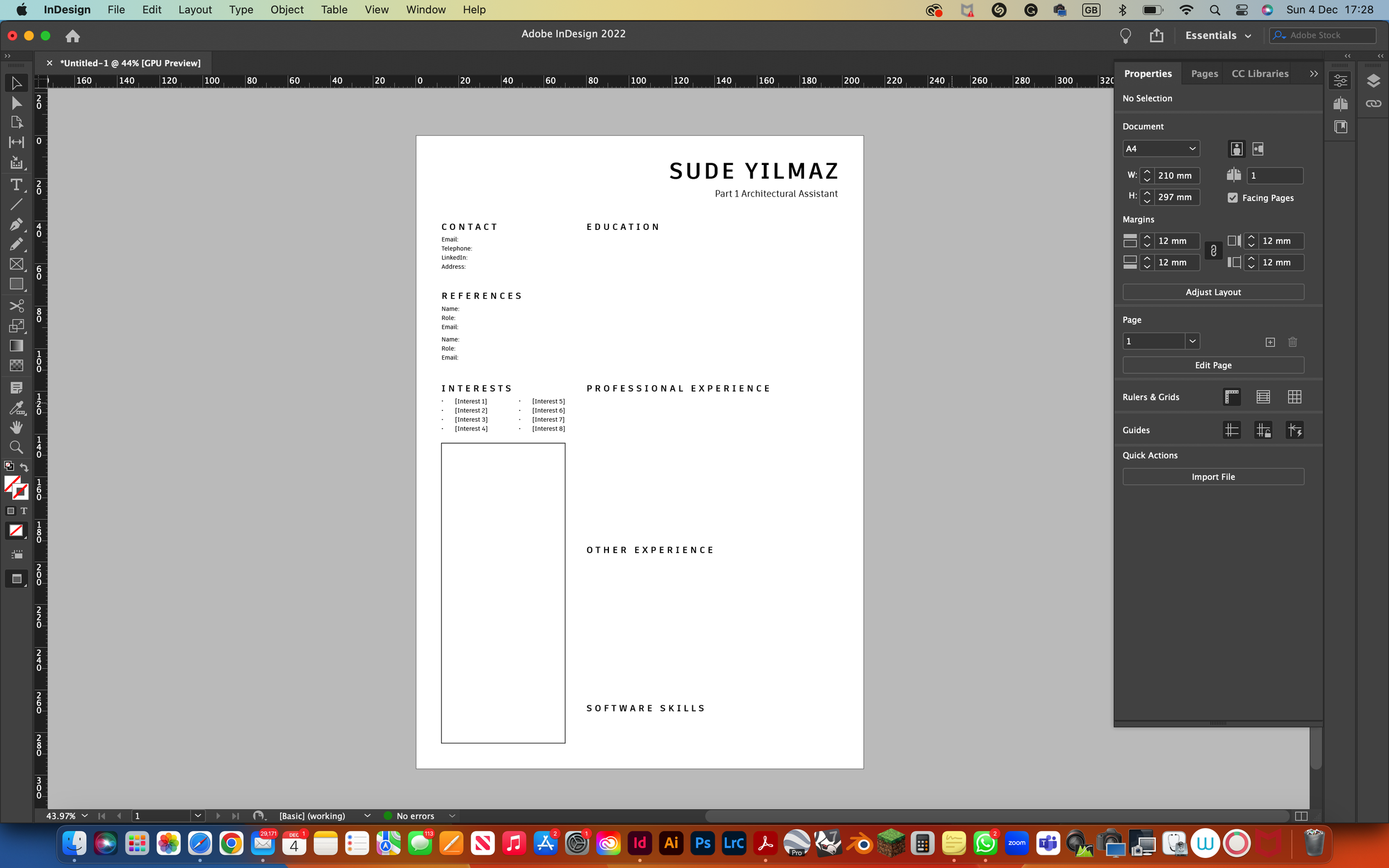
Inserting Content & Final Tweaks:
Once you get to a point where you’re happy with guidelines and how everything is spaced out, it’s time to add the actual content of your CV. The general rules of thumb are to keep descriptions short and snappy. We only want to see the important details such as the RIBA stages you worked on during any work placements and the way you applied your software knowledge and the transferable skills learnt in your other experiences section. An A4 sheet of paper isn’t much so make the most of the space you’ve got. A tutor advised me to keep sentences short, almost like note form so I avoid rambling on about what I did at university.
You can see from the example CV below all of what we have mentioned into action. As you can see once I had put the content in, there were many tweaks made in comparison to the template we had in the previous section. This is quite normal and bound to happen when you realise a certain text box wasn’t big enough for a certain body of text or vice versa. It’s only when you put in the content into the CV when you realise how much needs to change but you have a sectioned guideline template to help you sustain a clear pattern in your format. That is why it’s important to not start adding your previous education onto a fresh sheet of paper because it’ll always feel like it is floating in the abyss.
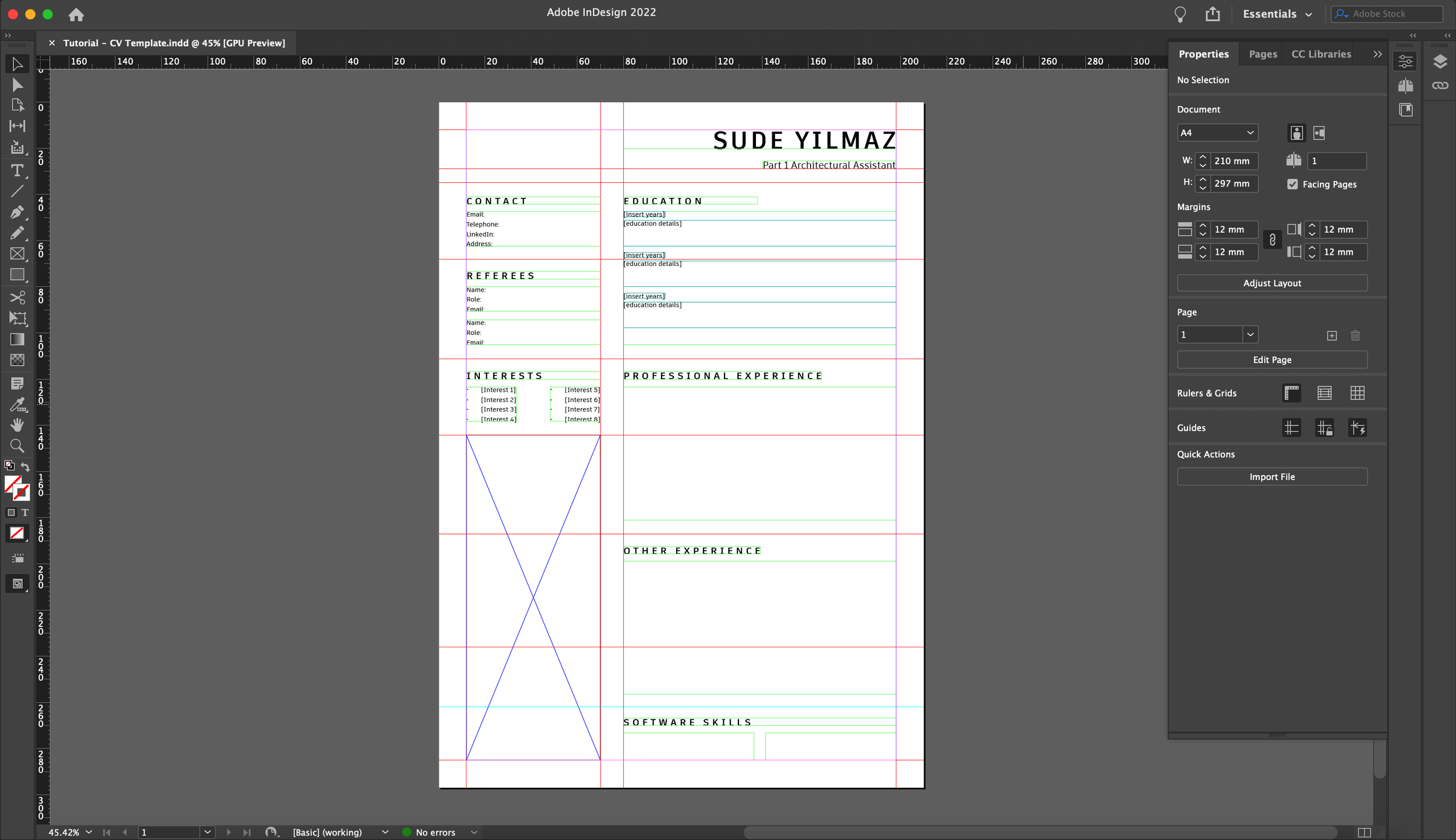
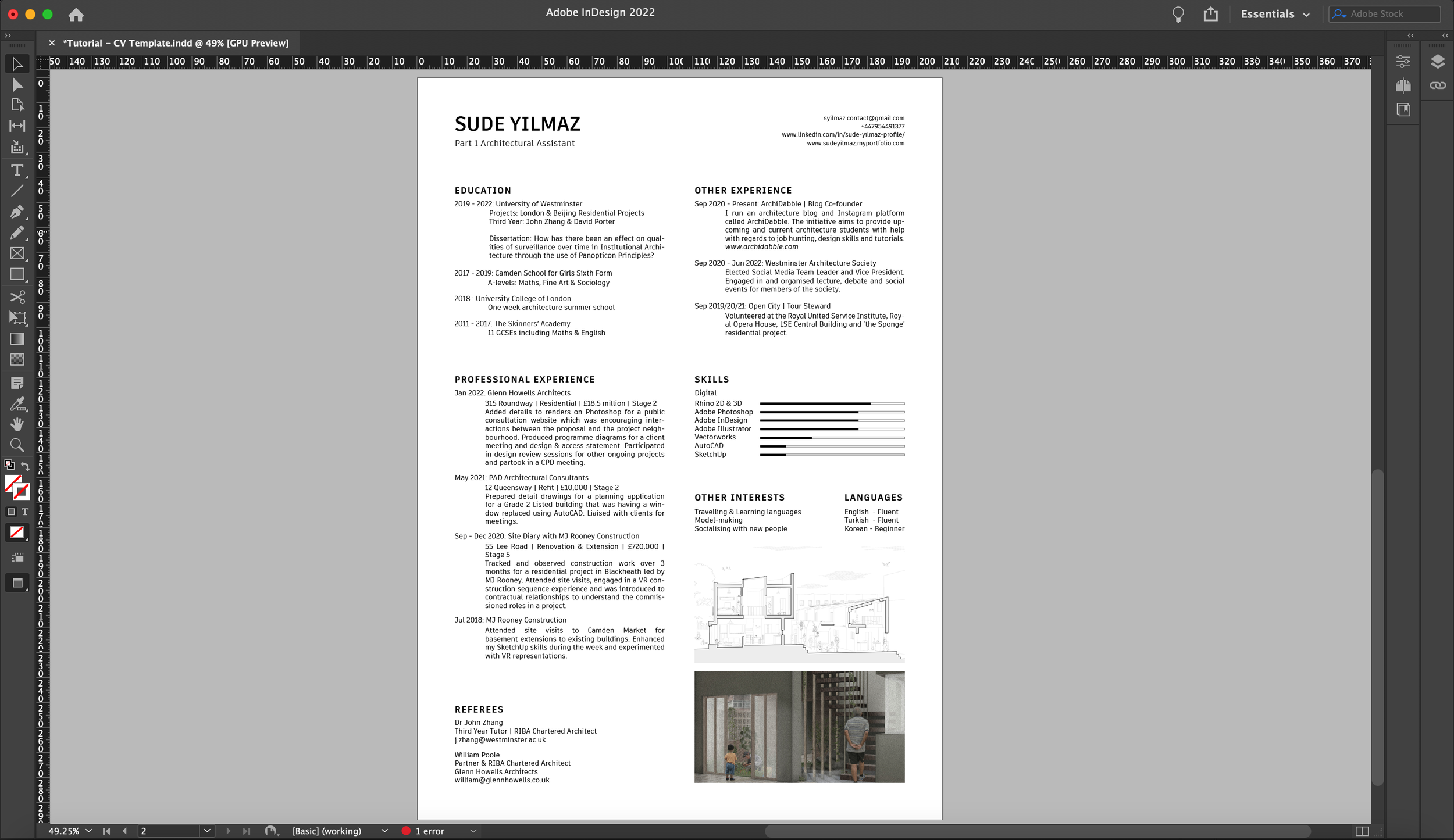
It was great to follow up on last week’s ‘Making a Website Portfolio’ tutorial, with a CV walkthrough. If you didn’t manage to give that a read, we would highly recommend checking that out alongside much of our content dedicated to portfolios which you can find across all our blog post sections.
Make sure to also be following us on our journeys as Part 1 Architectural Assistants over on our Instagram where we share what we get up to as fresh graduates in the workplace. If you end up finding this tutorial useful, we would love to see how you incorporated our advice into your own work so make sure to also tag us on Instagram so we can get to have a look at your work and share it amongst our community :D
See you next week for a new blog post!